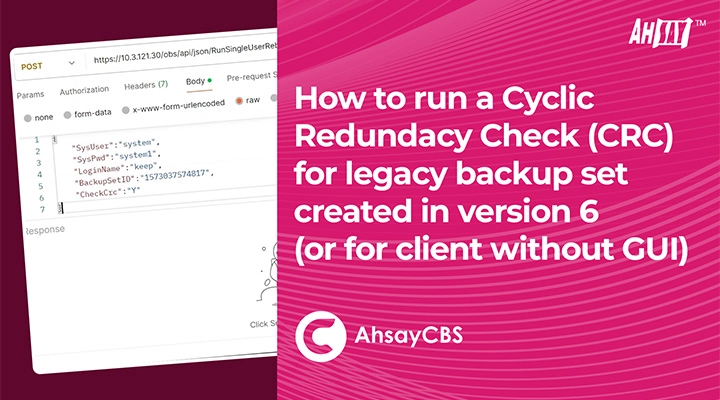This video provides instructions on how to utilize the RunSingleUserRebuild.do (with CheckCRC option enabled) to perform a Cyclic Redundancy Check for legacy backup sets created in version 6 for backup clients installed on operating systems with or without a Graphical User Interface, considering that the backup server has just been upgraded from version 6 to 9.
- Start the chosen third-party tool to test the API call.
- Ensure that the HTTP method is set to POST.
- Select the Body tab.
- Below the tab, select Raw.
- On the drop down menu at the far end of the field, select JSON.
- For the URL field, enter the following: https://yourCBShotname.example.com/obs/api/json/RunSingleUserRebuild.do where cbs_hostname is the hostname or IP address of your AhsayCBS server.
- For the String body, enter the following:
- {
"SysUser":"system",
"SysPwd":"system1",
"LoginName":"keep",
"BackupSetID":"1573037574817",
"CheckCrc":"Y"
}
- 'system' and 'system1' are the login credentials of an AhsayCBS admin account with Admin or API role
- ‘keep’ is the login name of the correpsonding backup account
- the 13-digit number refers to the ID of the backup set to be rebuilt
- 'Y' to command CRC be enabled
- {
- Click the Send button beside the URL.
To check on the progress of a CRC job:
- Login to the AhsayCBS console.
- Select Backup / Restore Logs.
- Select Activities Log.
- When the rebuild job is started, the following log entry can be found:
- Example: RoutineJobInfo | Rebuild-acb [SingleUserRebuild] User='acb' Home='C:\Program Files\AhsayCBS\user\acb'
- When the rebuild job is started the following log entry can be found:
- Example: RoutineJobInfo | Rebuild-acb [SingleBackup SetRebuild] Finished single backup set rebuld. User='acb' Owner=" Backup Set='default-backup-set-name-1(1716451390565)' DataSize(compressed)=O DataSize=0 DataFileNo=O RetentionSize(compressed)=0 RetentionSize=0 RetentionFlatio=0