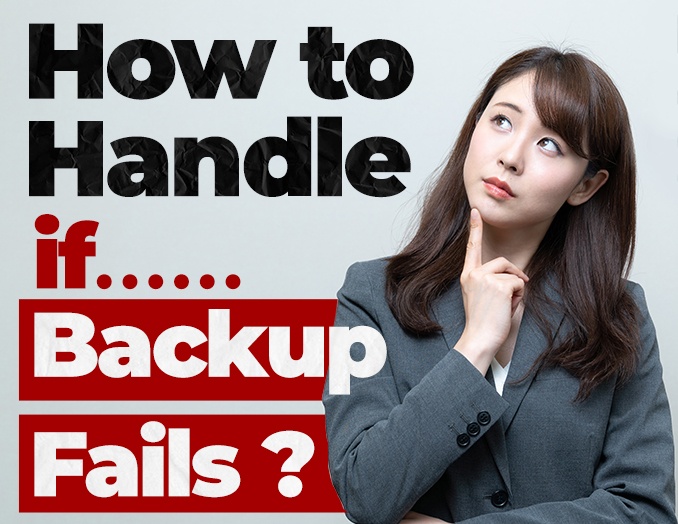Backing up your data is an essential process that should be done frequently to ensure the protection of your valuable information. However, things can go wrong during the backup process, and sometimes your backup can fail. This can be a stressful situation, but there are steps you can take to handle this situation with ease.
Check error messages on data integrity report
When you perform a backup, the backup software usually generates logs/ data integrity report that can help you determine why the backup failed. Check the logs/ data integrity report for any error messages or warnings. These messages will help you understand what went wrong during the backup process. Once you have identified the problem, you can take the necessary steps to fix it.
Troubleshoot the Problem
After you have identified the error messages, the next step is to troubleshoot the problem. There are many reasons why a backup can fail, such as
- Insufficient storage space, corrupted files, or a faulty backup device. You can start by checking the storage space on your device and making sure that there is enough available space for the backup.
- If the issue is with corrupted files, you can try to repair or remove the damaged files.
- Sometimes, the failure could be due to a temporary network issue or a system glitch. In such cases, running the backup again may resolve the issue. With Ahsay backup software, we have multi-part upload the big file(s) and bandwidth controls features.
If you are using a Ahsay backup software that allows you to retry failed backups, try running the backup again.
Contact support
If you are unable to resolve the issue on your own, contact the backup software support team. They will be able to assist you in identifying the problem and finding a solution. Make sure you provide them with the backup logs and any error messages you received.
Backing up your data is crucial, but it's equally important to know how to handle a backup failure. By checking for error messages, troubleshooting the problem, and contacting support, you can ensure that your data is always safe and secure. Remember to always be proactive about backing up your data and stay prepared for any backup failures that may occur.